Why Contacts Are Not Showing Up for Your Event Registration
Organizing an event can be challenging, especially when technology doesn't cooperate.
Troubleshooting Guide:
When using SimpleEvents with HubSpot and encountering issues with contacts not showing up as registered for your event, there are a few key areas to check. This guide will walk you through some common issues and how to troubleshoot them.
1. HubSpot Form Name has changed
The issue's core often lies in the HubSpot Form name. SimpleEvents platform creates a form with a unique name for each event. This unique name is crucial as it allows the platform to identify and process registrations for the specific event and does this automatically. If you change the form name for any reason, it will break the automation.
The Solution:
Option A - Check Form Name: Ensure the HubSpot Form name has not been altered. Any changes to the name can disrupt the connection between SimpleEvents and HubSpot, leading to registration issues.
Option B - Use a Workflow: If you've changed the form name and cannot (or don't want to) revert it, consider using a Workflow. You can set up a Workflow in HubSpot to push the contact into the event using the SimpleEvents.io Workflow action.
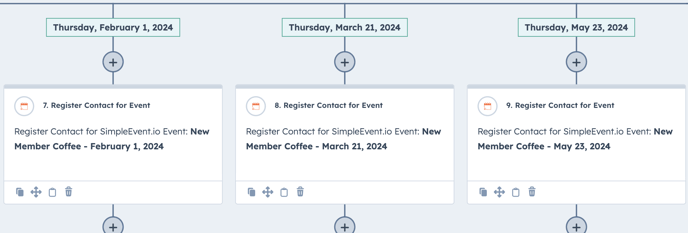
2. Event Completion Status
Marking an event as completed in SimpleEvents prematurely can halt further registrations. This is a common mistake that can be overlooked.
The solution:
Verify Event Status: Check if the event is marked as completed in SimpleEvents. If so, this is likely why new registrations are not being processed.
3. Max Registration Limit
Subscription plans often come with limitations. If you are on a Pro or higher plan with SimpleEvents, there might be a cap on the number of registrations you can process.
The solution:
Check Max Registration: Verify if you've reached the maximum number of registrations allowed under your current event. This information can usually be found in your SimpleEvents account settings or plan details.
If you've hit your max, consider upgrading your plan to accommodate more registrations. Alternatively, if upgrading isn't an option, you may need to manage your current registrations more efficiently, possibly by removing duplicate or unneeded entries.
Conclusion
Troubleshooting registration issues with SimpleEvents and HubSpot can be straightforward if you know where to look. By ensuring the form name is correct, the event is not prematurely marked completed, and you're within your registration limits, you can usually resolve most issues.
Always remember to check these areas first before seeking further assistance. Your successful event might be just a few clicks away!