Setup takes less than brewing a cup of coffee.
Steps to create an account
- Navigate to SimpleEvents.io
- Fill out the form and get ready to simplify your first.
- Complete the Registration Form
- Pick your Plan
- Connect HubSpot
- Once logged into SimpleEvents.io follow the steps below to connect your account.
Steps to connect
Will look something like below.
If you have more than one, select the correct portal.
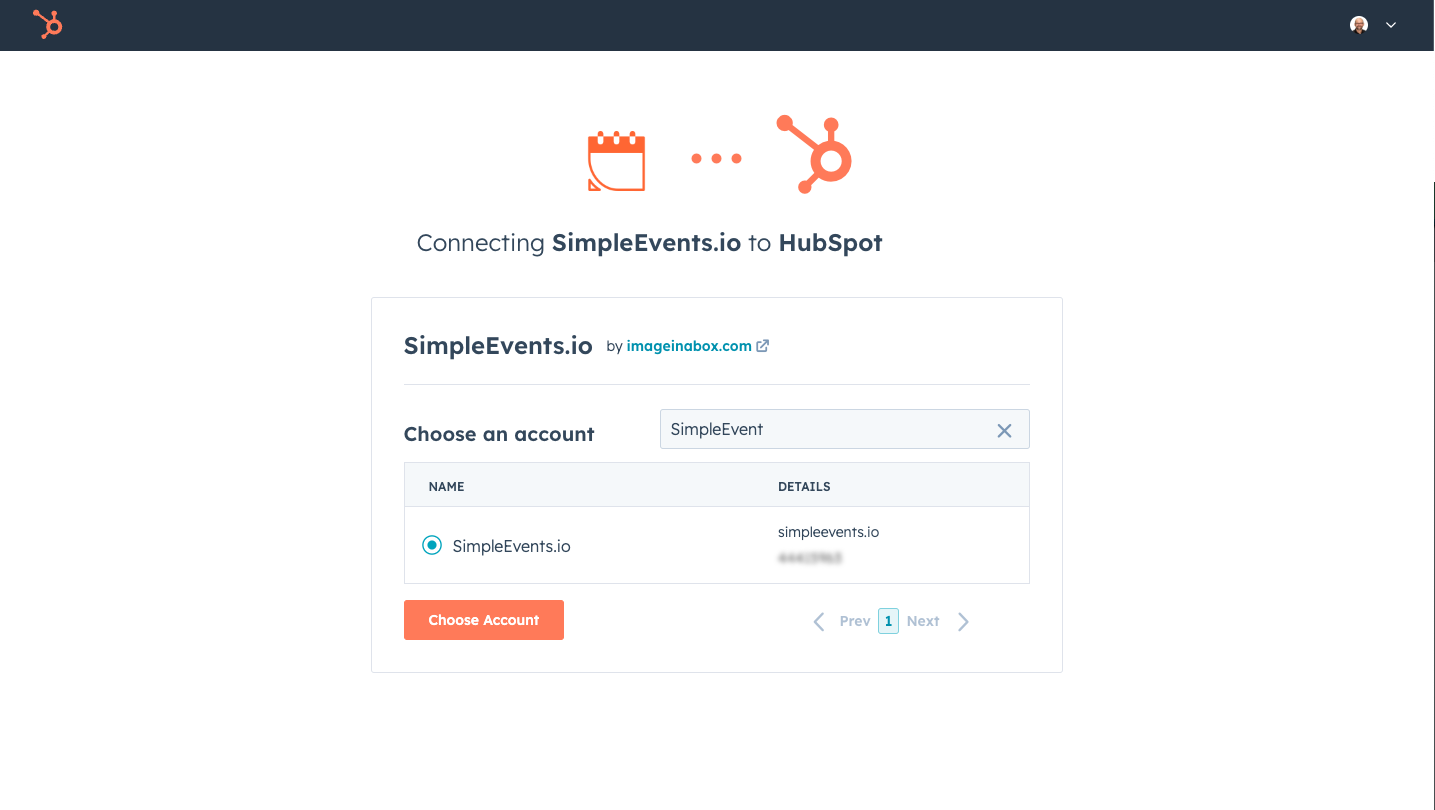
Then select, "Choose Account" and approve any access. Learn more about the scopes we ask for.
You'll see the scopes breakout.

Click continue.
That's it! You've complete the setup process for SimpleEvents.io