How to reconnect your HubSpot account
Sometimes you need to reconnect your HubSpot portal to SimpleEvents.IO
Steps to reconnect
- Log into SimpleEvents.io
- Click on your Teeny Tiny Picture (top right).
- Select HubSpot Connection
- Click "Reconnect to HubSpot" button.
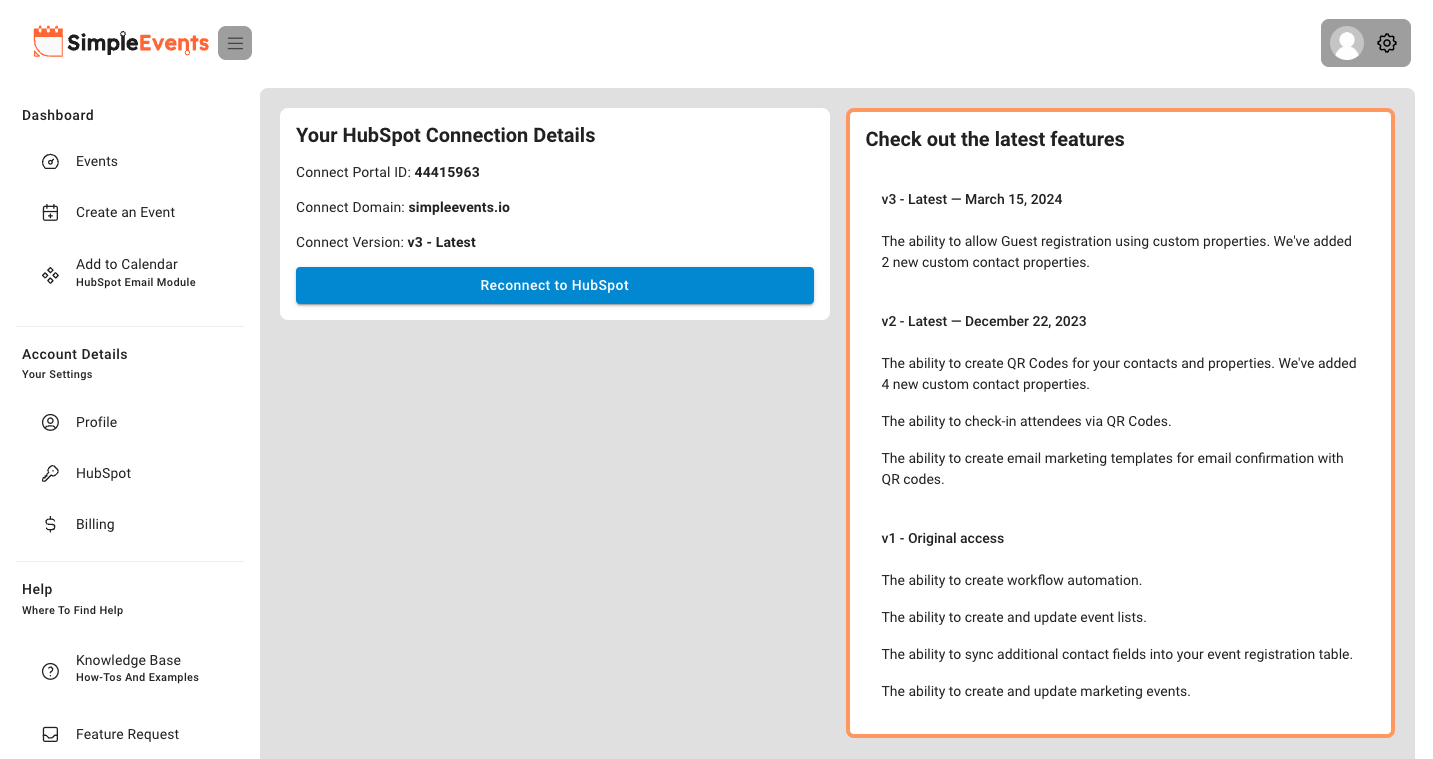
If you have more than one, select the correct portal.
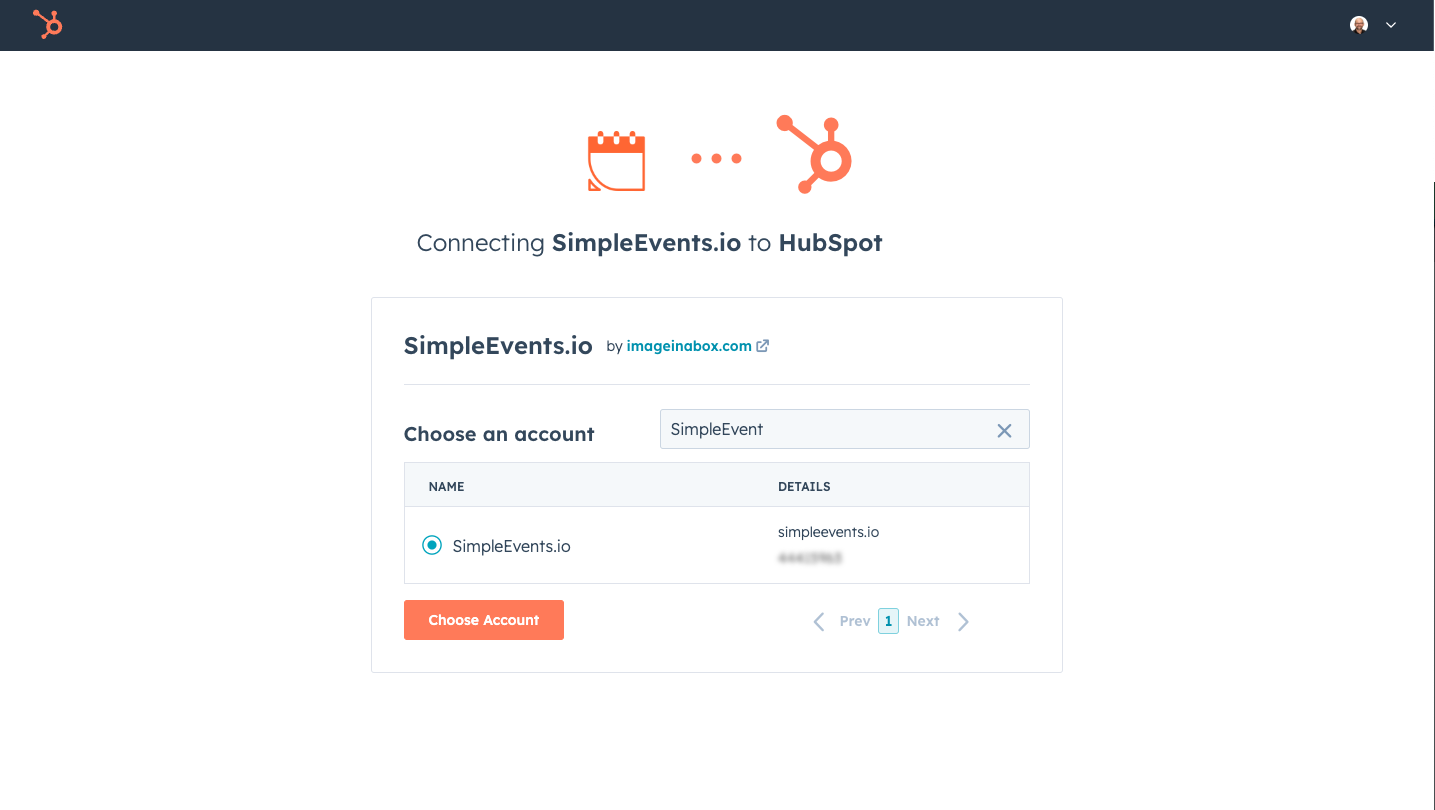
Then select, "Choose Account" and approve any access.
That's it! You've reconnect your account.