How to connect your HubSpot Account
Steps to connect
- Log into SimpleEvents.io
- Click on HubSpot on the left menu within SimpleEvents.io
- Click "Connect to HubSpot" button.
If you have more than one, select the correct portal.
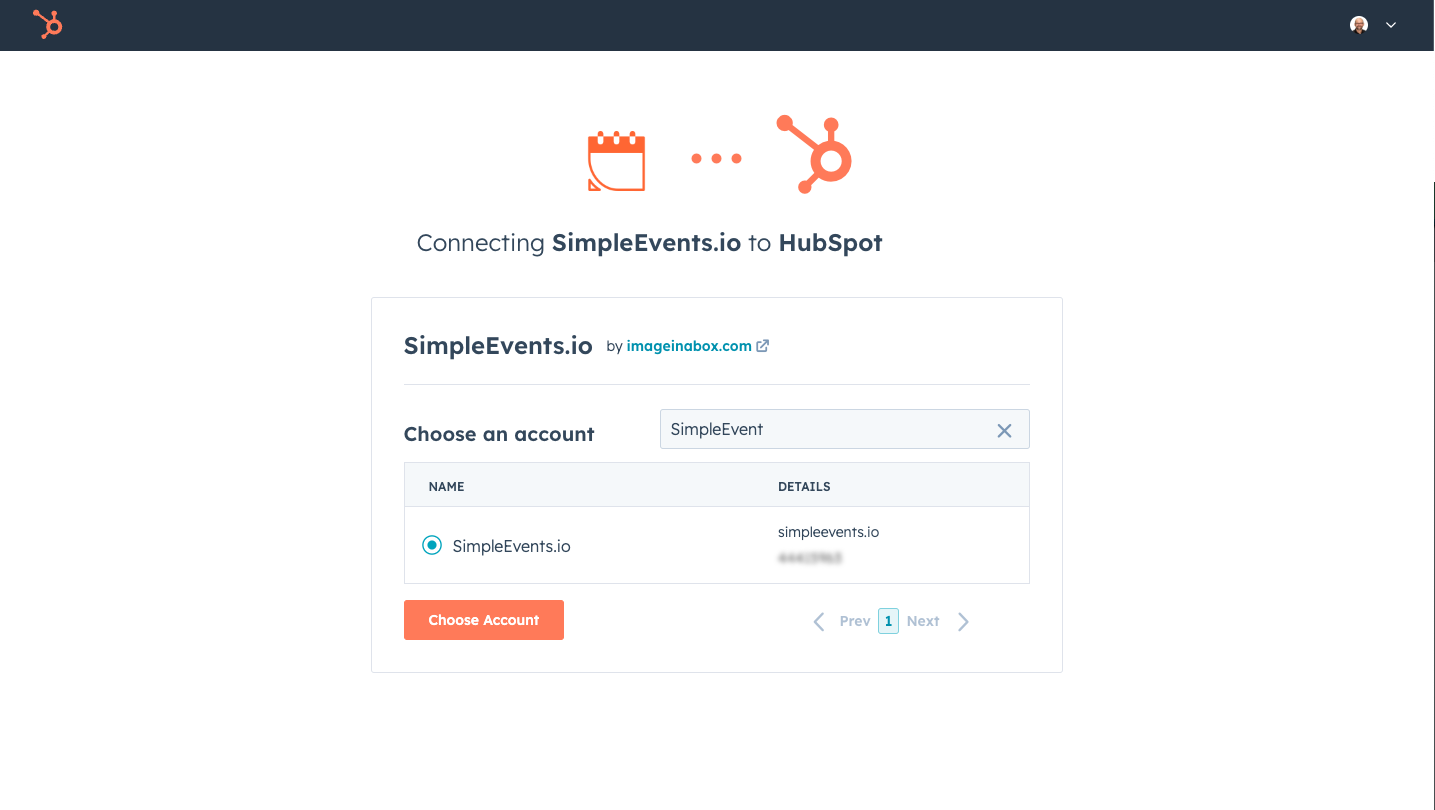
Then select "Choose Account" and approve any access.
That's it! You've connected your account.
You'll be redirected back to SimpleEvents showing that you successfully connected your HubSpot portal.
Now it's take to create your first event!